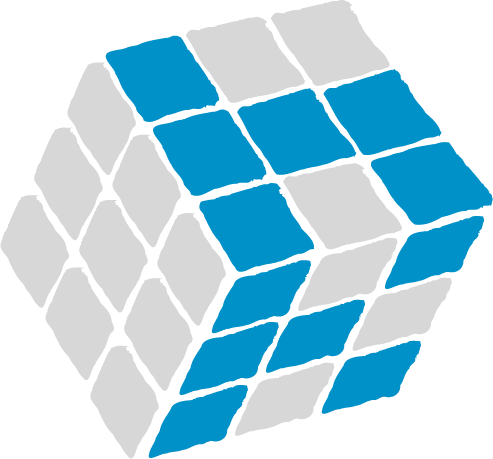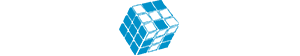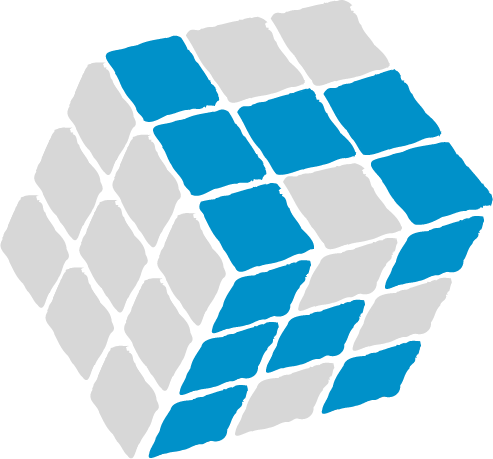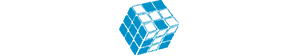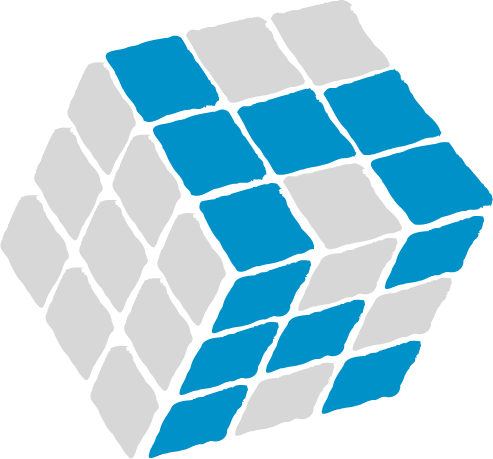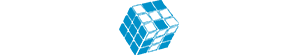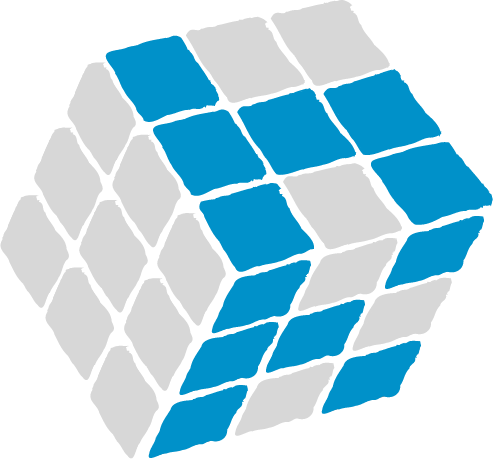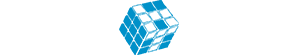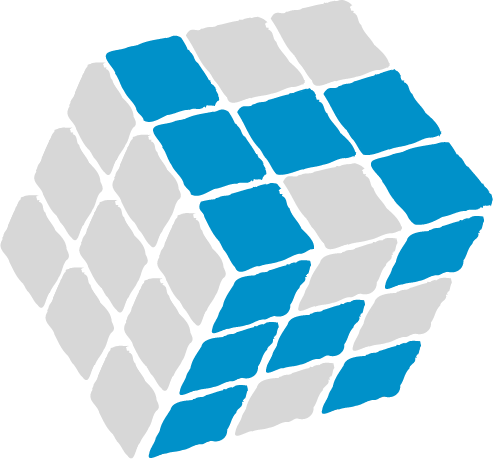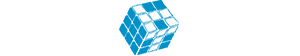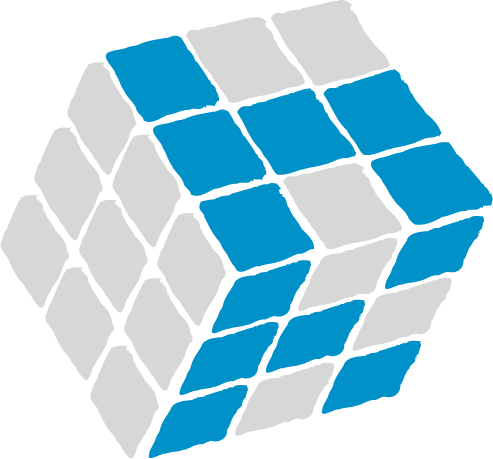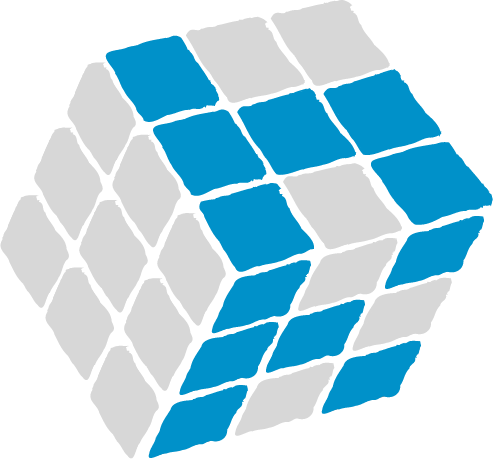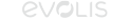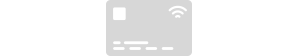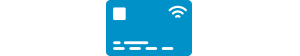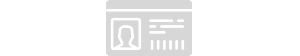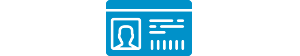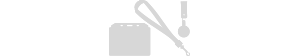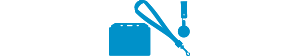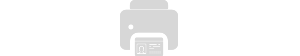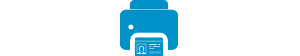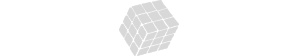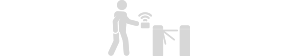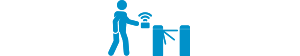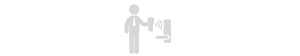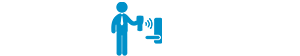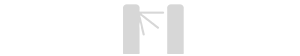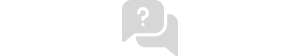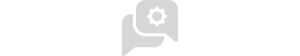SIKÇA SORULAN SORULAR
The blinking of the ribbon light on your machine does not mean there is an error with the machine. The blinking light indicates that the ribbon is running low.
*Machines must always be turned off using the power button located on the device. Unplugging the machine directly can cause serious damage and void the warranty.
*Ribbons from one brand will not work in a printer of another brand. Only some ribbons may be compatible with the same brand models.
*The CHIPS used on ribbons must never be removed and replaced with a chip from another ribbon. If this is done, the ribbon will not work.
*Machines must always be turned off using the power button located on the device. Unplugging the machine directly can cause serious damage and void the warranty.
*Ribbons from one brand will not work in a printer of another brand. Only some ribbons may be compatible with the same brand models.
*The CHIPS used on ribbons must never be removed and replaced with a chip from another ribbon. If this is done, the ribbon will not work.
The relevant card printer's brand and model information can be accessed by clicking on the Card Printers menu on the Hayat Kart website. The installation file for the printer is downloaded from the Updates section.
Card printers can print various elements such as text, images, and graphics on cards, and they can also write data onto chips like barcodes, RFID, and NFC.
- 1
- 2